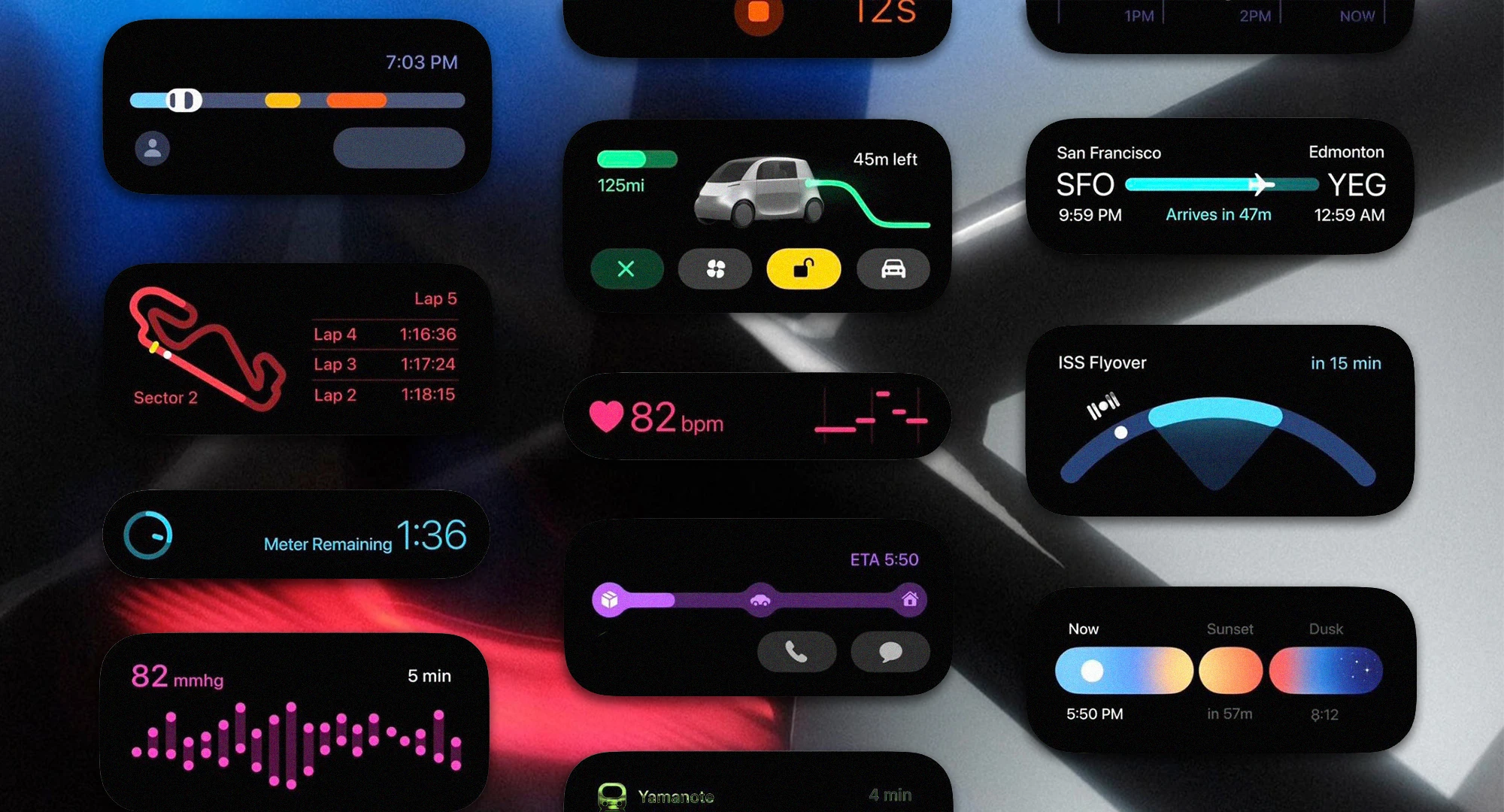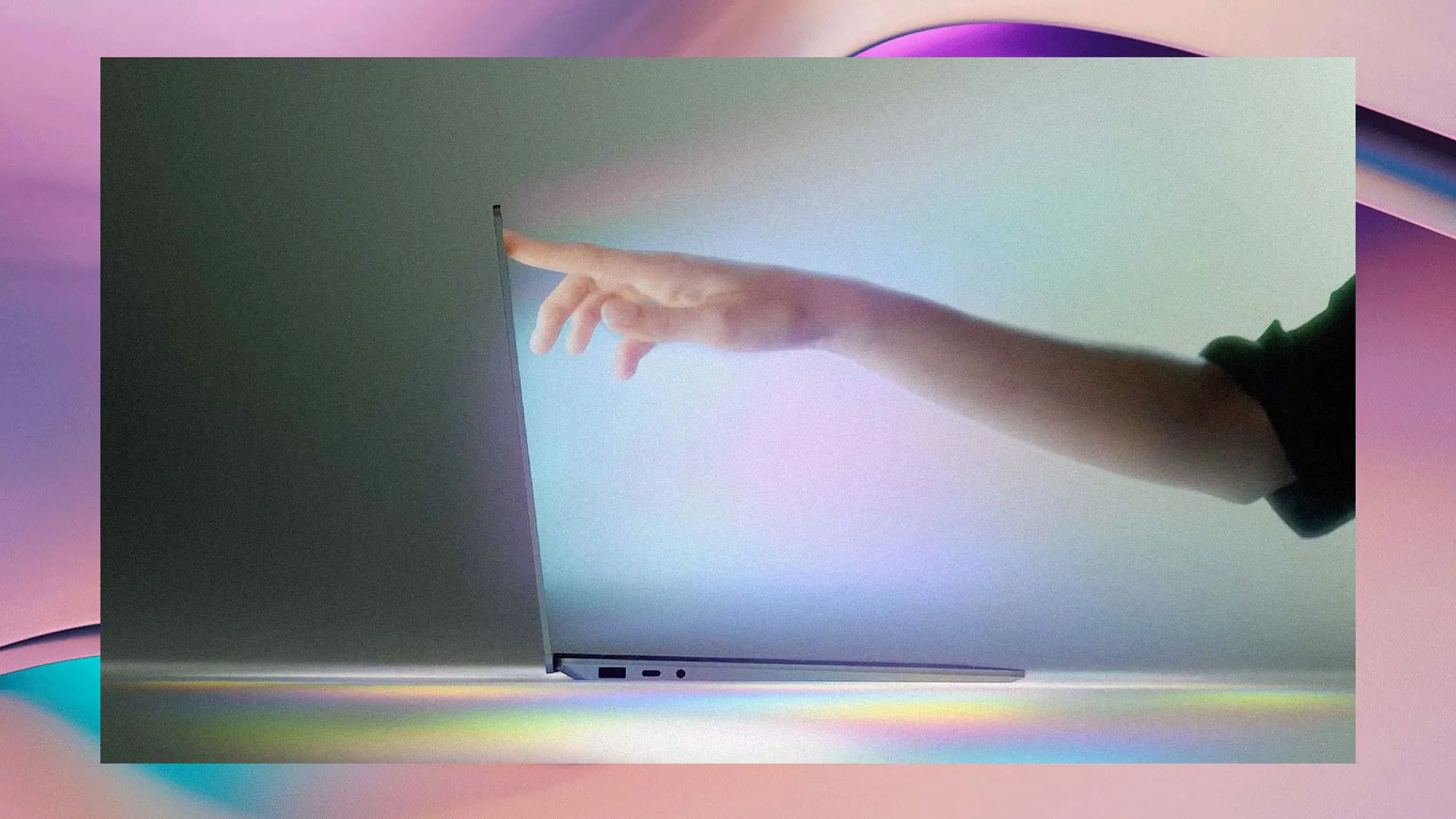
Adobe Target Explained: Features, A/B Testing & Setup
Introduction
Enterprise teams face pressure to personalize digital experiences and test what works—at scale. But many tools can’t keep up with speed, traffic, or business needs.
This article explains how Adobe Target helps solve that problem. It covers what the platform is, how it works, what features matter, and how to implement it effectively.
If you’re a director, VP, or product lead at a company with more than 1,000 employees, this guide breaks down the essentials. You’ll learn how the platform supports personalization, A/B testing, and scalable execution—and how to decide if it’s right for your goals.

FAQs Snapshot
What is Adobe Target?
It’s a testing and personalization platform used to deliver targeted digital experiences. It supports A/B testing, multivariate testing, and user segmentation.
How does A/B testing work on this platform?
The tool runs experiments by serving different versions of content to different users. It measures outcomes like conversions or clicks to show what performs best.
What is Adobe Target personalization?
It’s a way to deliver custom content based on a user’s behavior, location, or profile. You can set rules or use AI to match the right content to the right segment.
What are Adobe Target best practices?
Start with simple tests, validate audience segments, run tests long enough to get clear results, and sync with Adobe Analytics for deeper insight.
Is setup complex?
Basic campaigns are quick to launch, but full development and integration often involve coordination between marketing, design, and IT teams.
Quick Summary Table
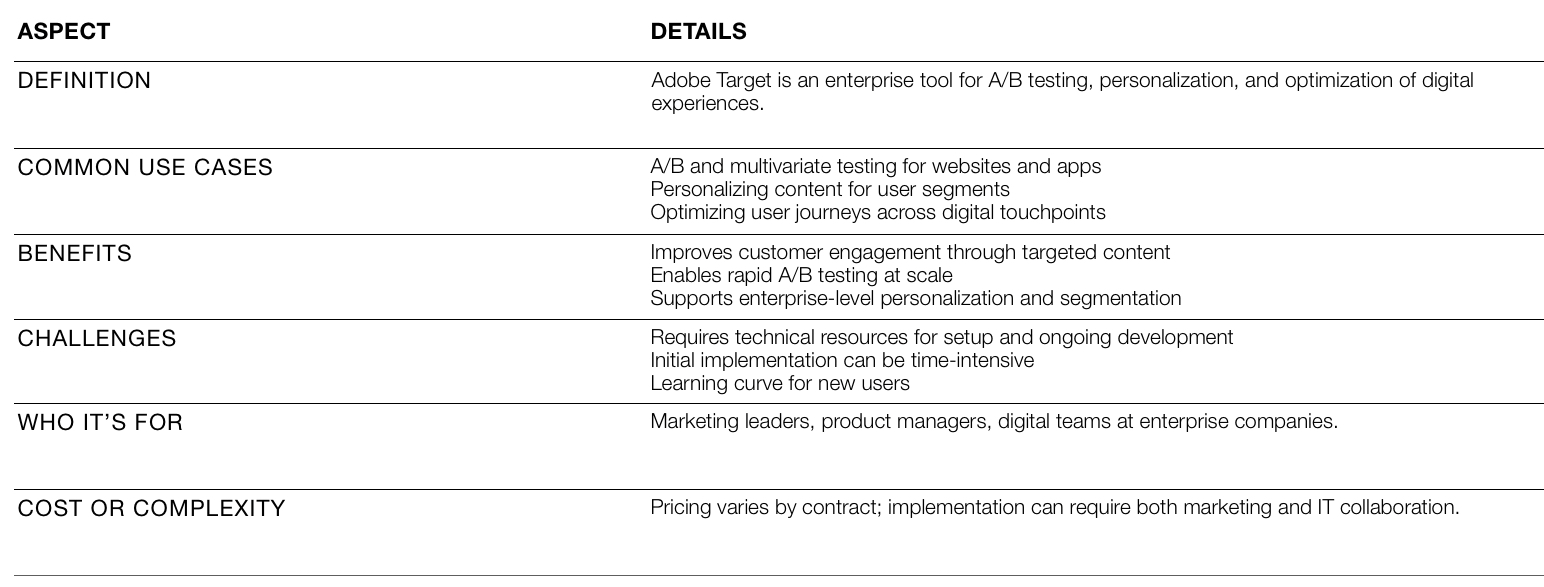
Let’s kickstart the conversation and design stuff people will love.

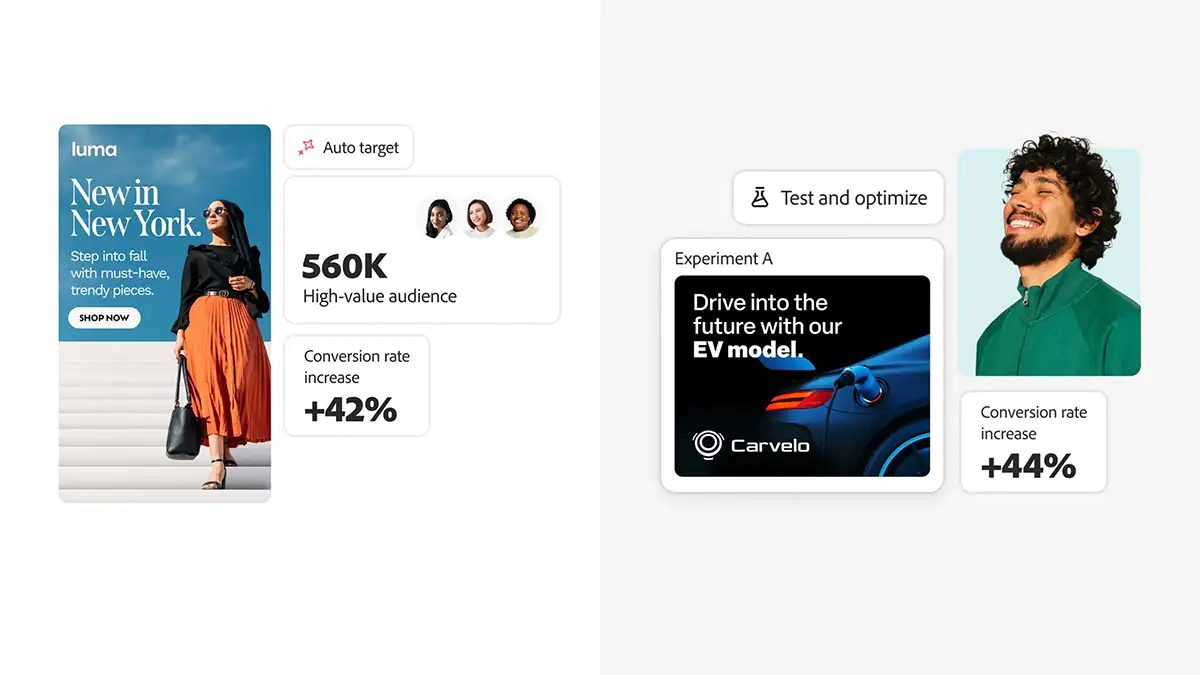
Deep-Dive Sections
What It Is & Why It Matters
This platform helps teams deliver better digital experiences through testing and personalization. For enterprise brands, it brings structure to decisions that were once based on guesswork.
How It Works
You define audience segments, create content variations, and launch experiments. The platform tracks user actions to identify winning experiences. AI can automate some decisions to speed up execution.
When to Use It (and When Not To)
Use this solution when you need to test at scale, personalize content across channels, or integrate with other Adobe tools. It’s not the best fit for small sites or brands running basic tests occasionally.
Tools or Platforms Involved
It connects with Adobe Analytics, Experience Manager, and other Adobe products. Teams typically use the platform alongside a content management system and data layer.
Cost Considerations
Pricing depends on contract terms. Costs also include the time and resources needed for development, QA, and cross-team coordination.
Implementation Requirements
Setup starts with adding the tool’s script to your site or app. You’ll then define test goals, build audiences, and launch campaigns. This is where execution and development planning become essential.
Personalization Capabilities
The platform enables personalized experiences based on segments, device type, or past behavior. Adobe Target personalization allows teams to scale content variations without rebuilding pages.
Best Practices
Follow Adobe Target best practices to get reliable results:
- Start with one variable per test
- Validate data and segments
- Avoid short testing windows
- Document results for future use
- QA test everything before launch
Conclusion & Next Steps
This guide explained what Adobe Target does, how it supports testing and personalization, and why it fits large enterprise environments. You now know the key features, setup basics, and best practices.
If you’re planning your next testing or personalization push, this platform can support that growth—if implemented right.
Still have questions? Reach out and let’s solve them together.






%20(1).png)