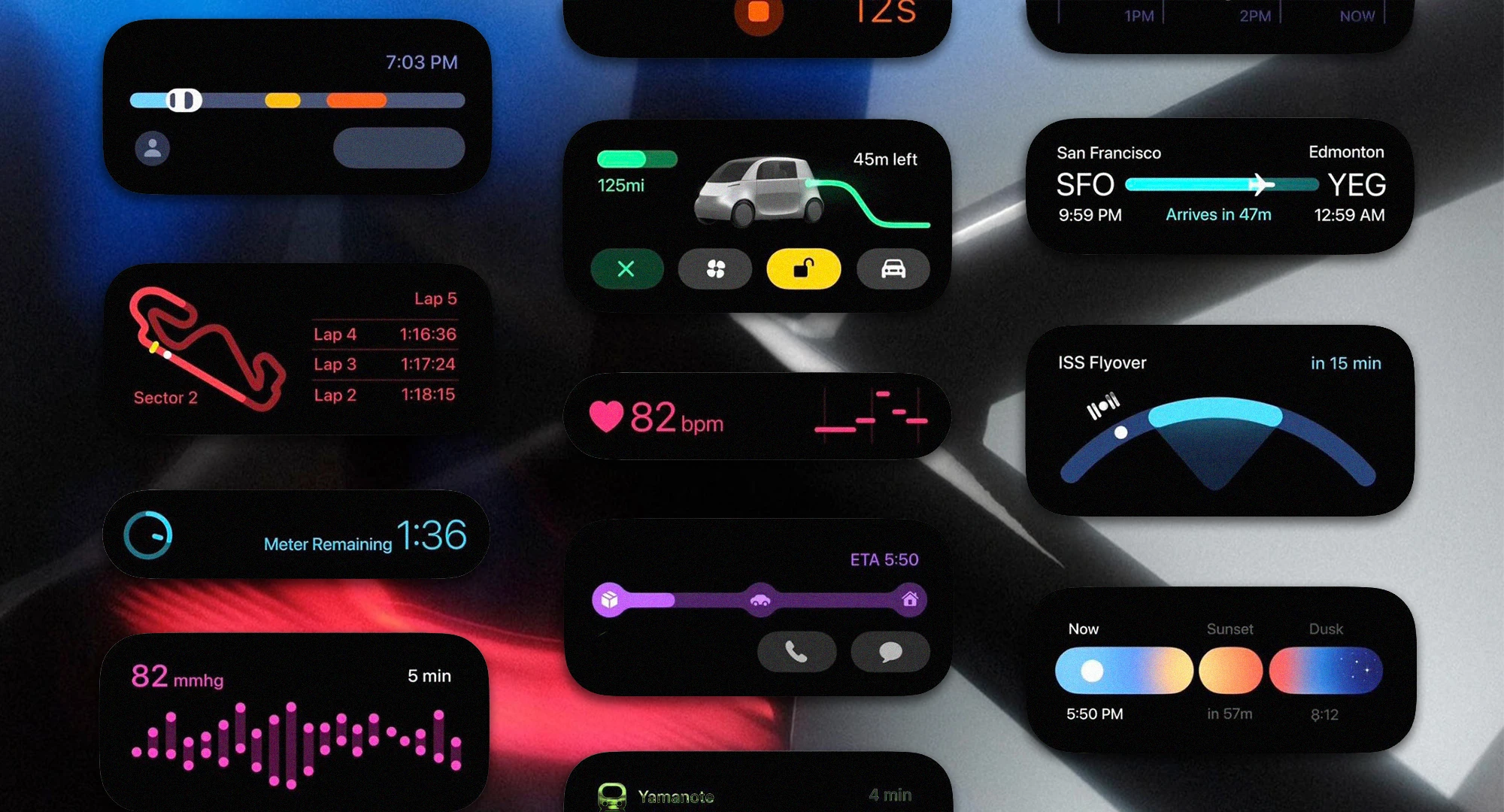Salesforce Marketing Cloud Guide for Product Development
Introduction
In today’s fiercely competitive enterprise landscape, brands are under constant pressure to deliver highly personalized, data-driven experiences across every customer touchpoint. The challenge? Disconnected tools, fragmented data, and lack of internal bandwidth can derail digital product development efforts—especially at scale. That’s where Salesforce Marketing Cloud steps in, offering enterprise-grade personalization, integration, and automation capabilities that redefine how marketing fuels product success.
This guide walks you through how to harness the full potential of Salesforce Marketing Cloud for product development. From implementation to integration and personalization, you’ll learn how to connect your marketing efforts with your product strategy—turning insights into action. Whether you're launching a new app, revamping a loyalty platform, or scaling a digital service, this guide will give you a practical roadmap to follow.
You’ll walk away with clear, actionable steps on setup, integration, and campaign optimization, along with pro tips for avoiding costly missteps. Learn how Salesforce CRM and Marketing Cloud can transform your digital product development from a reactive process into a proactive engine for growth.
Prerequisites & What You Need
1. Key Tools & Resources:
To make the most of this guide, you’ll need access to Salesforce Marketing Cloud, a CRM system like Salesforce CRM, analytics tools, and data integration platforms.
2. Skills & Knowledge Prerequisites:
You should be familiar with digital marketing principles, data management, and product development workflows to execute these strategies effectively.
3. Time & Budget Estimates:
Salesforce Marketing Cloud implementation for product development may take 3–6 months, depending on team size, data complexity, and internal readiness.
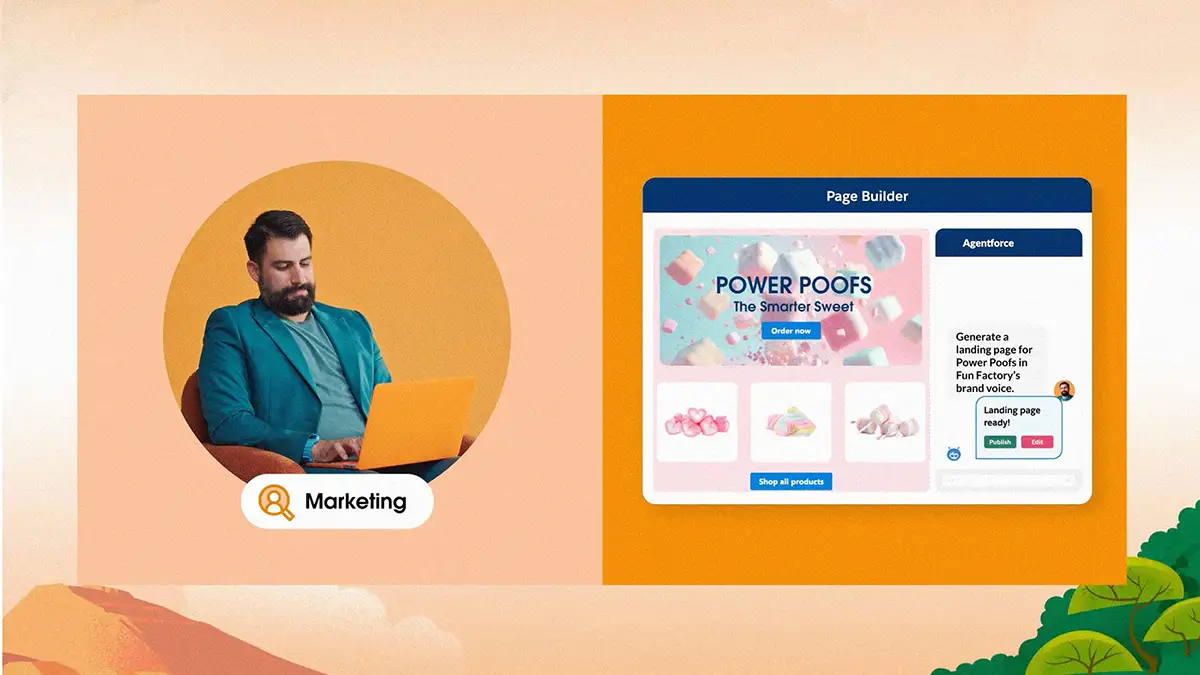
Let’s kickstart the conversation and design stuff people will love.

Step-by-Step Instructions
Step 1: Define Product Development Goals & KPIs
Start by aligning your product goals with marketing objectives. Whether it's improving feature adoption, increasing retention, or driving upsells, defining measurable KPIs is critical. Use Salesforce CRM and Marketing Cloud data to identify user segments and pain points. Actionable Insight: Work with cross-functional teams to ensure alignment across departments. Pro Tip: Focus on metrics that connect marketing engagement directly to product performance, like activation rate, NPS scores, or time-to-value.
Step 2: Implement Salesforce Marketing Cloud Core Modules
Begin your Salesforce Marketing Cloud implementation by setting up core modules such as Email Studio, Journey Builder, and Audience Studio. These are essential for orchestrating omnichannel campaigns tied to product goals. Actionable Insight: Establish data schemas and ensure syncing with your Salesforce CRM. Pro Tip: Use Salesforce Marketing Cloud data integration tools to unify data from customer support, analytics, and product telemetry systems.
Step 3: Integrate Marketing Cloud with Product & CRM Data
For meaningful insights, you’ll need deep Salesforce Marketing Cloud integration across systems. Sync user data from your app or product environment and CRM to create a single source of truth. Actionable Insight: Use Marketing Cloud Connect or MuleSoft for seamless Salesforce marketing cloud data integration. Pro Tip: Create custom events or triggers (like product feature usage) to drive real-time messaging through Journey Builder.
Step 4: Personalize Experiences Based on Product Usage
Leverage Salesforce Marketing Cloud personalization capabilities to deliver messaging tailored to where users are in their product journey. Dynamic content blocks, real-time decisioning, and AI-driven insights enable this. Actionable Insight: Use Einstein Recommendations or Interaction Studio to adapt messages based on user behavior. Pro Tip: A/B test content variations to optimize activation, onboarding, and upselling journeys.
Step 5: Monitor, Measure, and Optimize
Tracking performance is key to continuous improvement. Use Salesforce Marketing Cloud reporting dashboards to analyze campaign impact on product KPIs. Actionable Insight: Set up automated reports that track customer journey success metrics aligned with product performance. Pro Tip: Tie engagement metrics back to roadmap planning—let usage and feedback drive your next product iteration.
Common Pitfalls & How to Avoid Them
Pitfall 1: Misaligned Teams and Silos
How to Avoid: Involve product, marketing, and data teams early. Use shared dashboards in Salesforce CRM and Marketing Cloud to maintain transparency.
Pitfall 2: Poor Data Hygiene and Integration
How to Avoid: Regularly audit your Salesforce marketing cloud data integration processes. Ensure consistent data structures across CRM, product, and marketing systems.
Pitfall 3: Underutilizing Personalization Capabilities
How to Avoid: Explore all personalization features within Salesforce Marketing Cloud. Invest time in learning tools like Interaction Studio and Einstein AI.

Conclusion & Next Steps
Salesforce Marketing Cloud, when integrated strategically, empowers enterprise brands to turn their digital products into data-powered growth engines. From aligning product goals with marketing strategy to leveraging personalization and CRM integration, this guide outlined the key steps to using marketing cloud Salesforce as a core part of your digital product development workflow.
Start by clarifying your KPIs, then proceed with Salesforce Marketing Cloud implementation, integration, and campaign optimization. The results? Higher engagement, smarter marketing, and more agile product iteration cycles.
Ready to transform your marketing into a product growth engine? Start applying these steps today and set your team up for scalable success.
At G&Co., we help enterprise brands harness Salesforce CRM and Marketing Cloud to drive impact through connected digital experiences. Whether you're launching a new platform or optimizing your MarTech stack, we provide the strategy and technical expertise to execute at scale. Contact us today to begin transforming your digital product development with Salesforce.






%20(1).png)