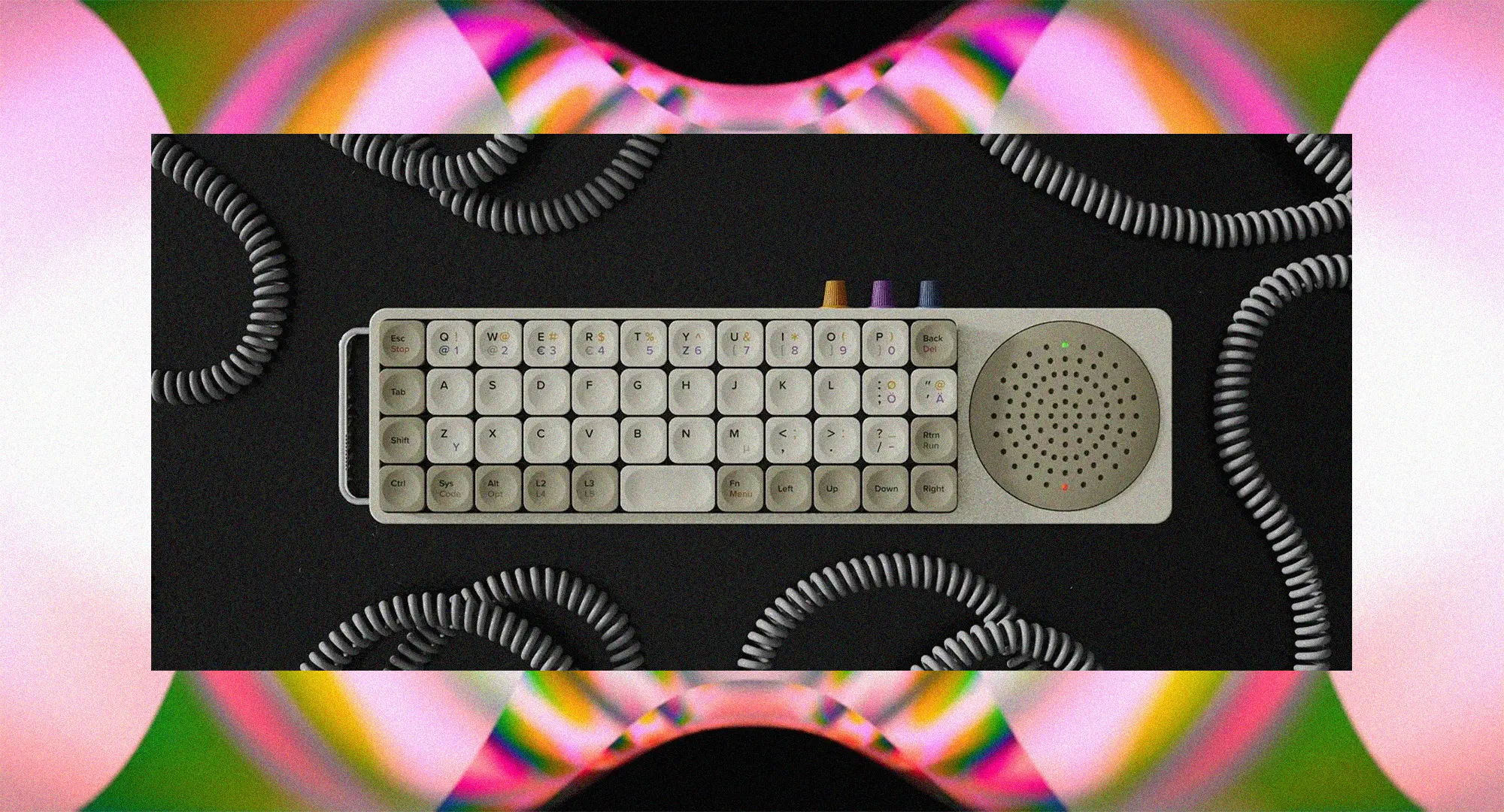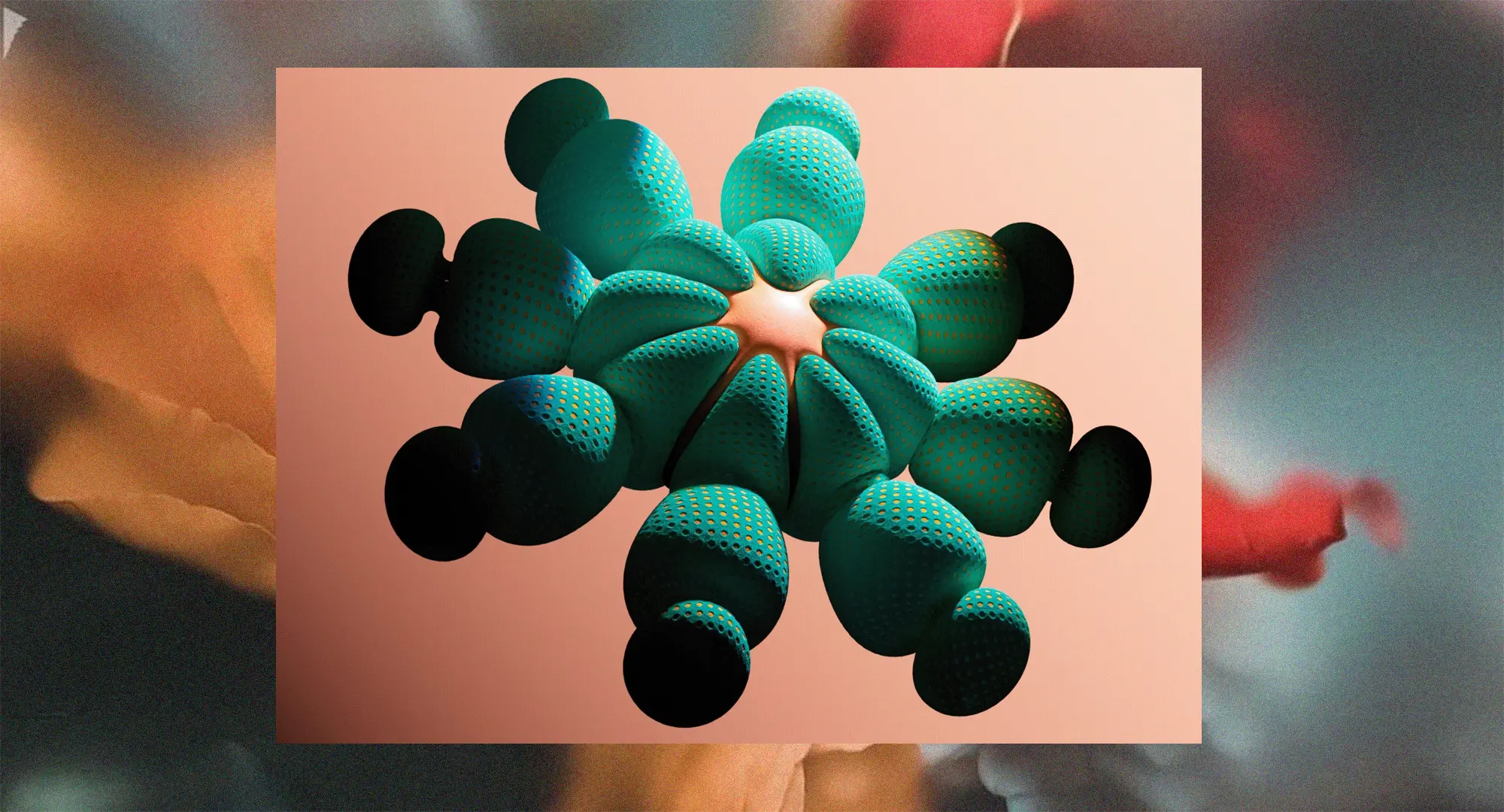eCommerce UX: Essential Design Strategies and Principles
Let’s kickstart the conversation and design stuff people will love.

To compete in today’s crowded digital landscape, online retailers must strongly emphasize the eCommerce user experience (UX) or risk getting left behind. It’s not enough to simply have popular products or a website up and running.
To edge out the competition, companies need to pay careful attention to the customer experience, ensuring that all online interactions with its brand are positive, engaging, and relevant. In fact, it’s found that spending just $1 on UX returns $100—certainly not an ROI to turn one’s nose up at.
The best way for businesses to achieve an exceptional online user experience is to implement proven eCommerce UX design principles and best practices. At a loss? No need to worry. This article will provide multiple strategies to enhance your website’s performance, build customer loyalty, and ultimately boost sales.
What Is eCommerce UX?
Essentially, this refers to an online store's overall design and usability. It encompasses every aspect of a user's interaction with an eCommerce website, from the moment the customer lands on the homepage to the completion of a purchase.
A website's layout, navigation, aesthetics, responsiveness, and functionality all fall under the umbrella of eCommerce UX design. Businesses should pay attention to each of these components to create an enjoyable online shopping experience for their customers. Website visitors should be able to easily find products, navigate through categories, and complete transactions smoothly.
A well-designed eCommerce site will undoubtedly increase customer satisfaction and sales. Effective eCommerce UX design plays a crucial role in building trust, encouraging repeat visits, and fostering customer loyalty in the competitive world of online retail.
Understanding the Role of Design for eCommerce
There are many reasons why eCommerce companies should prioritize a positive user experience. For one, their website is the virtual front door to their store, and first impressions are everything. It has the potential to attract new customers, keeping them engaged and motivating them to make purchases.
A seamless UX can significantly influence conversion rates via a simplified navigation process, user-friendly checkout, and optimized mobile responsiveness. Moreover, a positive user experience fosters trust and credibility, which can improve customer loyalty. When customers find it easy and enjoyable to shop on an eCommerce platform, they are more likely to return for future purchases and recommend the site to others, ultimately contributing to the long-term success and growth of the business.
Essential eCommerce UX Best Practices and Strategies to Keep in Mind
Now that we’ve established why eCommerce UX design is so vital for businesses to have in their arsenals, let’s explore how you can personally apply top eCommerce UX best practices. Following these customer-centric strategies will no doubt help ensure a positive user experience on your platform—leading to increased customer satisfaction, higher conversion rates, and improved business success.
Prioritize Function
It’s not about being flashy. It’s about having a user interface in place that is both fully functional and supportive of the entire user journey. Your eCommerce site should be easy for your customers to use and navigate, naturally leading to more conversions.
By the way, the customer journey can be broken down into these steps:
- Website discovery
- Product search
- Product browse
- Product pages
- Cart
- Checkout
- Confirmation
All eCommerce sites should aim to have functionality in place to support every aspect of the user journey.
Build Sales Funnels, Not Webpages
Instead of designing a website and searching for ways to drive traffic to it, it’s best to build a basic sales funnel and work from there.
What does that mean? Essentially, start by asking yourself who your target audience is and what they’re seeking. Conduct user research, consider user expectations, and focus intently on the eCommerce user experience.
Finally, use all of the information you’ve collected to create a website that leads your customers directly through the sales funnel (awareness, interest, desire, action, loyalty) to a purchasing decision.
Simplify Your Checkout Process
Another UX best practice is simplifying your checkout process to reduce cart abandonment rates. Cart abandonment often occurs due to complicated forms, unexpected fees, or a lengthy, frustrating checkout process.
To combat this, consider implementing a one-page or guest checkout option. These options streamline the process, reducing the need for guests to create an account or navigate through multiple pages.
The Baynard Institute found that 50% of online shoppers abandon their carts when they realize they will have to pay fees, shipping costs, or tax. Another 28% abandon their carts because they are expected to create an account. By prioritizing an efficient checkout experience and easy payment flow, you can significantly improve your conversion rates and customer satisfaction, ultimately boosting your success.
Start With User-Centered Copy
Spend time making sure the copy on your eCommerce website sounds natural, is clear, and helps your customers achieve their online shopping goals. Confusing language will throw people off and discourage them from purchasing from you (or even staying on your site).
Consider using copy to do the following:
- Set expectations
- Provide context
- Add structure to the site (navigational labels)
- Direct customers (call to action)
- Communicate product details
- Convey other key information like product availability and shipping options
Make Online Store Navigation Intuitive
Another way to enhance the user experience is by ensuring your online navigation is intuitive. User-friendly menus and navigation bars can help guide visitors through the virtual aisles of eCommerce websites. Be sure to use straightforward labels and easily identifiable icons so customers can effortlessly locate products and categories of interest.
Implementing breadcrumbs (a secondary navigational aid) offers users a clear path back to their previous locations, reducing frustration and supporting exploration. A robust search functionality (like a search bar) can further simplify shopping and purchasing, allowing users to find what they need quickly.
Some examples of well-designed navigation systems include Amazon's intuitive category menus, Apple's sleek and straightforward product categorization, and Etsy's user-friendly filters and search features, all of which prioritize user convenience and enhance the overall shopping experience.
Always Consider Mobile Devices
About half of the traffic on the internet these days comes from mobile devices instead of desktops. This means you can’t overlook the importance of optimizing your website for mobile users—it’s imperative.
Tips to optimize for mobile include:
- Build your site with a responsive design that adapts to various devices, screen sizes, and orientations
- Optimize product images, minimize code, and leverage browser caching to reduce page load times
- Streamline the mobile checkout process by minimizing steps, offering guest checkout options, and integrating popular payment gateways
- Improve your site's mobile SEO by using mobile-friendly keywords and creating high-quality mobile content
Implementing these tips means a smooth mobile shopping experience and a responsive website design.
Use In-Scale Photos
In-scale photos display products relative to a person's size so customers can get a better idea of their proportions. This helps them understand exactly what they’re getting.
Beyond using in-scale photos, aligning color schemes, fonts, and logos with the brand's identity across your website is critical to create a cohesive visual narrative. Consistency in these elements fosters brand recognition and trust among users.
High-quality images and product visuals also play a pivotal role in engaging users, conveying information effectively, and enhancing the overall user experience. To optimize images, it's important to balance quality and loading speed, utilizing formats like JPEG or WebP and optimizing file sizes.
To see some great visuals, refer to G & Co.’s Burberry and Hermès case studies.
Ask for Feedback Proactively
Another one of the best eCommerce UX habits to implement? Soliciting user feedback so you can continuously improve your website.
There are a variety of ways you can do this, including:
- User testing: Give someone new to your site instructions to follow, and then have them narrate their thoughts out loud as they complete the task.
- Session replays: Use a service that records visitors as they use your site so you can examine user behavior and pinpoint areas of improvement.
- Funnel analytics: Look at the data to determine at what stage of the sales funnel you’re losing customers and then make adjustments.
Prioritizing feedback means you can continuously improve your website and make it even more user-friendly so it’s easier to shop on.
Maintain Minimalism
Minimalist design principles prioritize simplicity and clarity, reducing distractions while customers are shopping online. This can be achieved by using a simple color scheme and avoiding unnecessary decorations, which helps keep the focus on the products.
Also, using plenty of white space gives the content enough room to breathe and prevents shoppers from feeling overwhelmed. On top of that, using clear and easy-to-read typography is key to enhancing clarity and making sure product descriptions are a breeze to read.
In other words, declutter your website and keep everything simple and clear—it makes for a seamless experience.
Show, Don't Tell
You’ve heard the saying a million times before: A picture is worth a thousand words. And it’s true. High-quality images, videos, and other visuals can be tremendously impactful in conveying your brand and products to potential customers.
Images allow people to quickly scan your website without having to read tons of text. Photos provide information instantly and can attract and engage your customers. Ultimately, meaningful and visually compelling imagery can reduce returns and boost sales for an eCommerce business.
User-generated content—photos or videos taken by customers themselves—has been found to carry even more weight. Encourage your customers to share their experiences with your brand online and look forward to reaping the rewards.
G & Co.’s Gucci case study and Louis Vuitton case study include examples of exceptional imagery by online luxury retailers.
Pay Attention to Loading Speed and Performance
Although images are a critical component of any eCommerce website, be very careful to optimize them so they don’t slow down your site. People will quickly move on if your website takes too long to load. In fact, if it takes longer than three seconds, studies have found that an astonishing 40% of folks will leave and never return.
Here are some quick tips on how to improve your website speed:
- Optimize images and media
- Leverage browser caching
- Minimize HTTP requests
- Compress CSS and JavaScript files
- Streamline your website's content to eliminate unnecessary elements
- Use a CDN to distribute website content across multiple servers worldwide
- Upgrade your hosting plan
- Implement server-side caching
- Use lightweight themes and plugins
- Regularly update your content management system (CMS), themes, and plugins
- Enable GZIP or Brotli compression
- Minimize the use of redirects
- Load critical content (above the fold) first and defer the loading of non-essential elements
- Ensure your website is mobile-responsive
- Monitor your website's performance using tools like Google PageSpeed Insights, GTmetrix, or Pingdom
- Eliminate unnecessary code and features
- Consider using placeholder content or loading animations to keep users engaged while a page is loading
Include Clear Calls to Action (CTAs)
Persuasive CTAs, strategically placed and thoughtfully designed, propel users through the buying process. For instance, a well-crafted CTA like "Buy Now" or "Get Started" on an eCommerce site can significantly boost conversion rates by creating a sense of urgency.
A/B testing often reveals that CTAs with contrasting colors to the website's palette, positioned prominently on the page, and featuring action-oriented wording yield the best results. By enhancing visibility and engagement, these elements ensure a smoother user journey and improved overall user experience.
Don’t Forget Testing and Optimization
Finally, make sure to continually test. Doing so will ensure the user experience is constantly refined and aligned with user needs and expectations.
A/B testing is a valuable technique to use. It will enable you to systematically experiment with different design elements and functionalities to identify what resonates best with your users.
To set up A/B tests, define clear goals and hypotheses, then create variations of your website or app and split your audience randomly. Collect quantitative data through analytics tools and employ user feedback collection methods, such as surveys or user testing, to gain qualitative insights. Analyze the results, make informed adjustments, and iterate.
Tools like Google Optimize or Optimizely can aid in test implementation, while user feedback can be gathered through tools like Hotjar or UsabilityHub.
Boost Conversions by Utilizing UX Best Practices
eCommerce businesses can’t afford to ignore the online user experience. Nowadays, customers are tech-savvy and want the sites they visit to cater to them.
They expect speed, relevancy, captivating imagery, compelling copy, and more. If a website doesn’t meet all their expectations, they’re on to the next within seconds, and you’ve missed out on the sale.
Thankfully, there are lots of ways to improve in this area. Implementing the popular and effective UX best practices and strategies mentioned above will put you on track to reduce cart abandonment rates, minimize returns, and increase conversions.
How G & Co. Can Help
If this all seems overwhelming, we’re here to help. The team at G & Co. would absolutely love the opportunity to help your eCommerce company bring its online user experience to the next level. We cover all the bases, from user research and mind maps to interactive prototypes and user testing reports—and then take all this invaluable information and create a wholly unique experience for customers that drives sales and provides a competitive edge.
Reach out to us today to learn more.






%20(1).png)