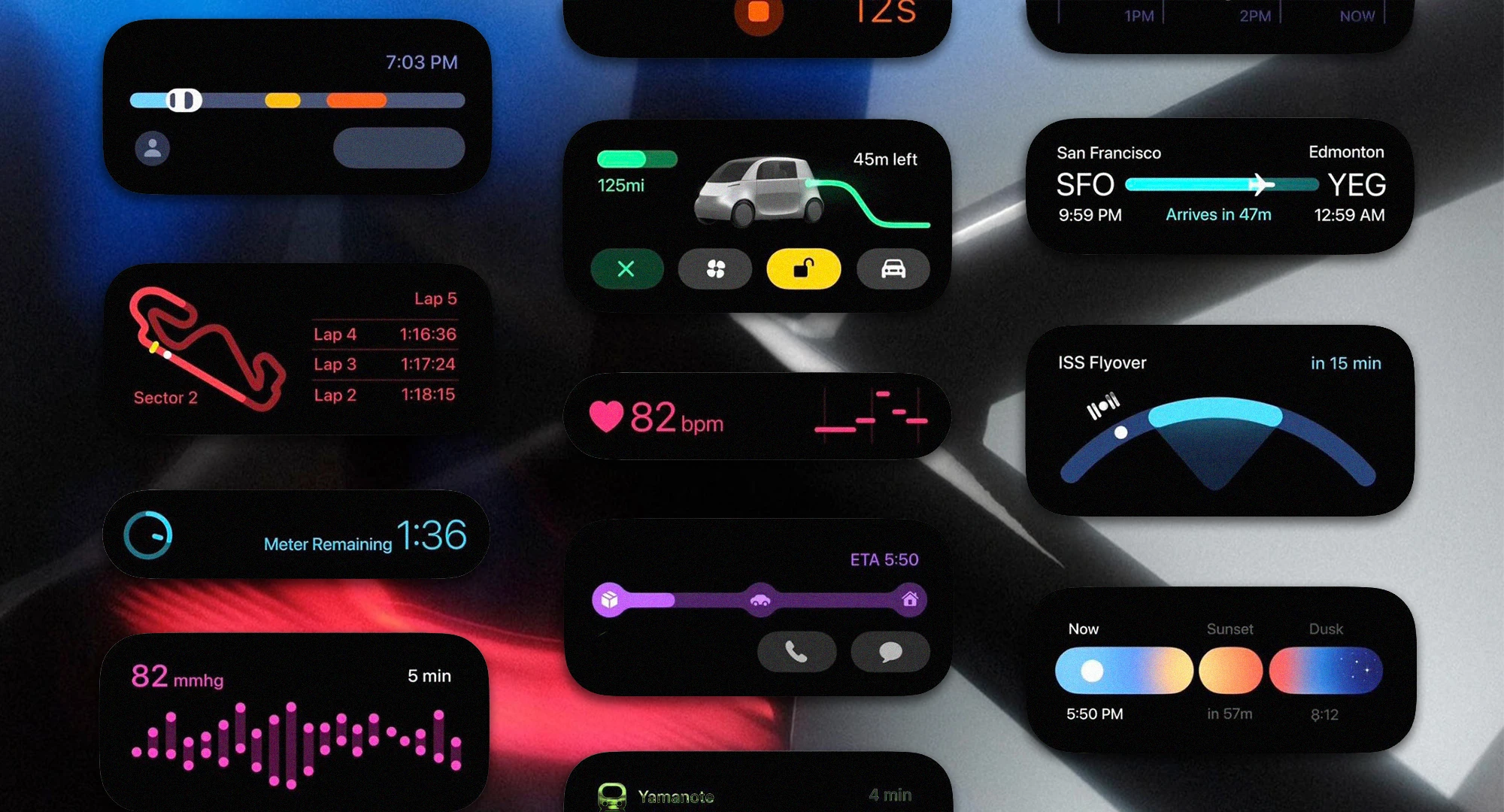Salesforce Sales Cloud: Features, Services & FAQ Guide
Introduction
Many enterprise teams struggle to align their sales process across systems, teams, and tools. Manual tracking, limited visibility, and outdated pipelines slow down growth. Salesforce Sales Cloud helps companies fix these issues by centralizing sales activity and making data more actionable.
This guide explains what Salesforce Sales Cloud is, how it works, and how to use it effectively. It answers key questions about features, services, applications, and implementation.
This article is for directors, VPs, SVPs, and Heads of enterprise companies. If your team needs a better way to scale sales efforts, you’ll find clear answers and next steps here.

FAQs Snapshot
What is Sales Cloud in Salesforce?
Sales Cloud in Salesforce is a sales automation platform that helps businesses manage leads, opportunities, and sales data in one place.
What are key Salesforce Sales Cloud features?
Salesforce Sales Cloud features include lead management, opportunity tracking, contact management, workflow automation, and real-time reporting.
What are Salesforce Sales Cloud applications used for?
Salesforce Sales Cloud applications help teams manage pipelines, forecast revenue, automate sales tasks, and support remote selling.
What is involved in Salesforce Sales Cloud implementation?
Salesforce Sales Cloud implementation includes setup, data migration, workflow design, user training, and system integration.
Who benefits most from Salesforce Sales Cloud services?
Salesforce Sales Cloud services are best for large companies that need help optimizing sales operations, streamlining CRM use, and scaling growth.

Let’s kickstart the conversation and design stuff people will love.

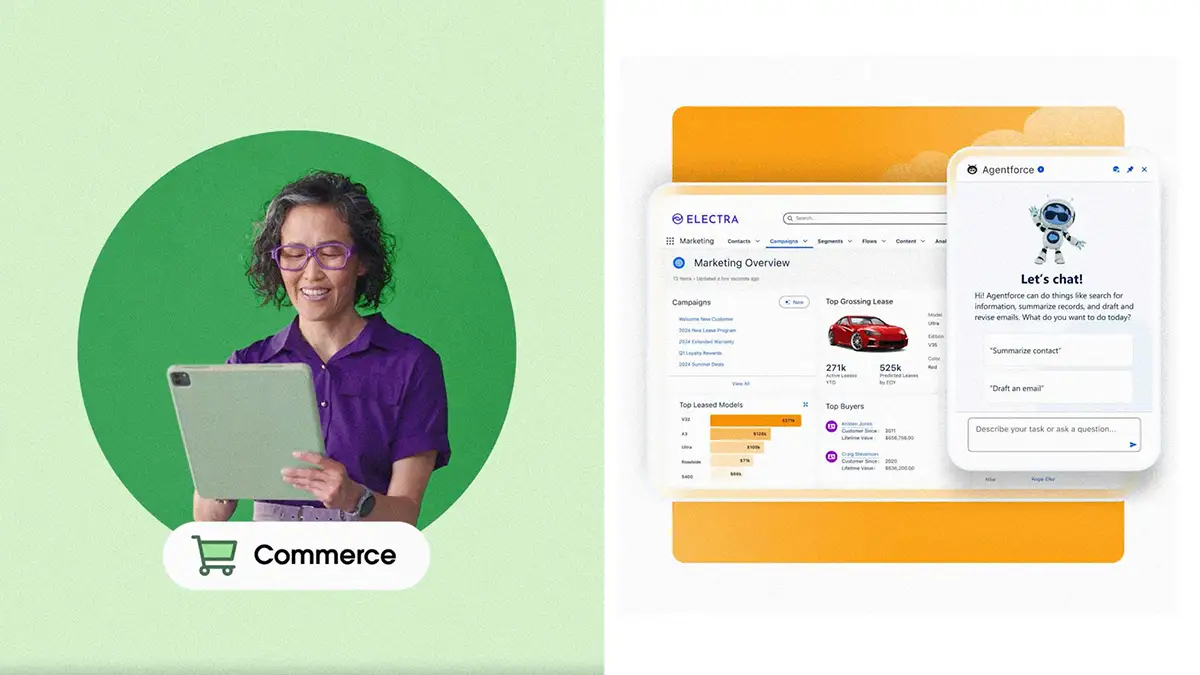
Deep-Dive Sections
What It Is & Why It Matters
Salesforce Sales Cloud is a customer relationship management (CRM) tool focused on improving the sales process. It helps teams work from one system, track deal progress, and reduce time spent on manual updates.
How It Works
Sales Cloud in Salesforce uses automation to route leads, schedule follow-ups, and update deal statuses. It stores all sales data in one place, letting users customize dashboards and run reports.
When to Use It (and When Not To)
Use Salesforce Sales Cloud when your team needs to scale, reduce missed leads, or gain insights from sales data. It may not be the right fit for startups or businesses with minimal sales workflows.
Tools or Platforms Involved
Salesforce Sales Cloud applications include mobile tools, email integrations, AI-driven recommendations, and dashboards. It connects with marketing, service, and analytics clouds.
Cost Considerations
Salesforce Sales Cloud services are priced per user and feature set. Implementation costs vary based on business size and system needs.
Integration or Setup Requirements
Salesforce Sales Cloud implementation involves integrating with current tools, defining user roles, importing data, and setting automation rules.
Scalability & Flexibility
Salesforce Sales Cloud can scale across departments and geographies. It supports custom workflows, apps, and permissions.
Alternatives or Comparisons
Alternatives include HubSpot Sales Hub and Microsoft Dynamics. Salesforce Sales Cloud stands out for its deep features and enterprise-ready ecosystem.
Conclusion & Next Steps
Salesforce Sales Cloud offers a clear way to improve sales visibility and performance. This guide explained what it is, how it works, and what you need to consider.
Still have questions? Reach out and let’s solve them together.






%20(1).png)